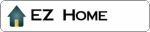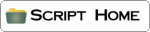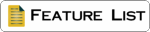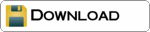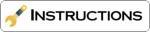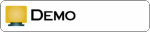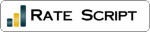Q) Are the free scripts free for any use?
Q) How do I know that we can trust EZscripting.com?
Q) My website is a charity site, can I have the Xtra range for free?
Q) How do I get an upgrade to the Xtra scripts?
Q) Can I use both Windows and Unix hosting?
Q) Do I have to buy all six, I only want one script?
Q) It's not working, why?
Q) It's still not working, why?
Q) How do I find the path and URL for my site?
Q) I don't know where to start, help!
Q) What do I edit the script with?
Q) I don't understand the difference between a Path and a URL
Q) What do I use to upload my scripts?
Q) What is CHMOD and what settings do I need?
Q) What is CSV?
Q) Which 'Characters' can I use as a separator?
Q) How big can the database be?
Q) I want to use my Excel database, can I do this?
Q) Can I add links to the results?
Q) Can I add images to the results?
Q) Can I add SSI to the template page?
Q) I want to use JavaScript in the template, will this work?
Q) When I run the script it said 'template tags not found'?
Q) I want to do something a little different with the form
Q) Can I disable the submit button after it has been clicked
Q) When I run the script it just opens it, why?
Q) I used CSVwrite to make my database and some fields are missing
Q) CSVWrite does write my data to the database but sometimes includes blank lines/records.
Q) Can I search and filter by date?
Q) Can you use CSVread / CSVsearch to add up numbers?
Q) I want to use CSVsearch to search a number range
Q) I am stuck, can you install the script for me?
Q) My UNIX hosting requires UNIX format scripts, how do I do that?
Q) What is "Error 404 File can not be found"?
Q) What is "Error 500 Internal Server Error"?
Q) What is "Error Premature end of script headers"?
Q) The script just opens so I can see the code
Q) I keep uploading the file but get the same error
Q) I get the error "Can't open file"
Q) I get the error "Can't create file"
Q) I get the error "Template-tag not found"
Q) I get the error "bad file"
Q) I get the error "field not exist"?
Q) Files uploaded with CSVWrite have a zero filesize !
Q) Can I have an example form for uploading files via CSVWrite ?
Q) Can I add more than one email address in the 'to' box?
Q) Will the scripts work in both Netscape and IE?
Q) Can the 'From' email address show my name and the email address?
Q) Why have you used the Animals listed on the demo page?
FGA - Frequently given answers
Q) Are the free scripts free for any use?
A) Yes, the free script are free to use for commercial and non-commercial use. None of the scripts basic or Xtra contain any advertising for anybody, even the EZscripting.com website! You may not sell the scripts or give them away to anybody else or use them or any part of them in another script that you distribute.
Q) How do I know that we can trust EZscripting.com?
A) I advise people to be very careful online. Never give your credit card details to anybody by email or using a website you don't trust. PayPal is an independent payment system and I will never see your credit card details.
Q) My website is a charity site, can I have the Xtra range for free?
A) Yes, I allow many charity websites use the Xtra range of scripts for free. Use the contact button to tell us more about your site.
Q) How do I get an upgrade to the Xtra scripts?
A) If you have previously purchased the Xtra range you can upgrade the scripts for just $12. Just send the email address you used to make your PayPal payment using the contact button.
Q) Can I use both Windows and Unix hosting?
A) The scripts are tested on a Unix server NOT Windows. Each server is set-up in a different way, most will run the scripts without issue. Sadly I can not offer any technical support on setting up web servers as I don't know anything about them and would be making it up.
Q) Do I have to buy all six, I only want one script?
A) I have set the price for all Six scripts at the cost of just one script. But if your really stuck to find $36 use the contact button and tell me about your site.
Q) It's not working, why?
Check your file and directory permissions. Improper permissions is the most common cause of errors. Be sure you uploaded the files in ASCII mode. Make sure that the settings you entered in the configuration section are exactly correct, download the tester.cgi script to check your path to perl the path to the files and URL details. Check with your hosting company most have a page with CGI information. See the instructions, help forum and this page for more tips and advice on how to find and fix problems.
Q) It's still not working, why?
A) 99% of the time the answer is in the instructions or on this page. If you are really sure you have read them both then post your problem in our help forum where you can ask other users of the scripts questions about setting them up.
Q) How do I find the path and URL for my site?
A) Your host company can tell you. However I have a free script to help you find out the correct information called tester.cgi
Q) I don't know where to start, help!
A) You will need experience with setting up a CGI script on a website, following the instructions for the script found on this site. Post any questions you like in the help forum.
Q) What do I edit the script with?
A) You edit the script using Note Pad, do not use any other software as it will damage the script and information you can not see.
Q) I don't understand the difference between a Path and a URL
A) A URL is the web address used so the URL to our website is http://www.EZscripting.com/ please note the last slash on the end.
The path is like the path on your PC to a file, this is an example of a path on my PC C:\My Documents\EZscripting.com\cgi-bin\ and that is how the path should look on a windows hosting C:\\My Documents\\EZscripting.com\\cgi-bin\\
On a UNIX (most internet servers) it would look like this: /home/vhosts/youraccount/cgi-bin/csvnews.txt If you do not know yours download our tester.cgi script and run this in the directory you will be using, it will tell your the path and URL.
Q) What do I use to upload my scripts?
A) Any FTP software will do to upload your scripts. The file must NOT be uploaded as binary. it simply will not work if you do. Check that your FTP client uploads .PL files as ASCII. I use software from Cute FTP to upload filles. http://www.cuteftp.com/
Q) What is CHMOD and what settings do I need?
A) Once uploaded you will need to CHMOD the script and all the files so they can read and write on your server. Do this using your FTP client, right click on the files and select "properties" or "permissions" (depending on your FTP client) and set the scripts permissions to 755. On servers where the files are in an non-public directory you will need to set them to 777. If you are unsure ask your hosting company.
Q) What is CSV?
A) CSV stands for 'Character Separated Value' and is a standard format for a small database. Almost every software package in the world can export and import a CSV file.
Q) Which 'Characters' can I use as a separator?
A) The basic range of the scripts are fixed to use the pipe | this is the most common in a web flat file database. With the Xtra range you can use almost anything, most common are the pipe, comma or a tab. You can not use the following characters " ' . \ / & ;
Q) How big can the database be?
A) The database size is only limited by the server you are running. If you have a dedicated server just for your site then the database can be much bigger than on a free shared hosting computer. Almost every server can manage a database 1 or 2 MB in size, or 1000 records with 10 basic fields. If your database is bigger than that consider using MySQL.
Q) I want to use my Excel database, can I do this?
A) Yes you can. It can be a little tricky with some versions of Excel. You will need to set the Character divider as a pipe rather than a Comma if you are using the free scripts. The quickest way is to save the file as a CSV database.
To change the default on your PC to a pipe rather than a comma bring up your default options window by clicking Start => Settings => Control Panel => Regional Settings (aka Regional Options).
Click the "Number" tab.
In the "List Separator" field, replace the current default separator with the one you want to use (e.g. a pipe symbol I ).
Click "Apply" (if it is there) and "OK" to save the change and close the window. You can now save Excel files as pipe delimited files by simply doing the following in Excel:
Open or Create a new file in Excel.
Click File => Save As on the menu bar.
In the "File Type" drop down, select "CSV (Comma Delimited) *.csv".
Excel will probably prompt you several times about loosing formatting or features the Excel format would otherwise save (e.g. colors, formulas, workbooks). This is ok and will occur anytime you save an Excel file to any format other than *.xls. So go ahead and continue the save and you will now have a pipe delimited file.
With thanks to codejester for the instructions.
Q) Can I add links to the results?
A) Yes, you can web and email links from the database. Full instructions on the CSVread and CSVsearch pages.
Q) Can I add images to the results?
Yes, you can add almost anything you like. Full instructions on the CSVread and CSVsearch pages.
Q) Can I add SSI to the template page?
A) Sadly not, with CGI Perl this is not an option.
Q) I want to use JavaScript in the template, will this work?
A) Yes. Most scripts will run without any problems inlcude the JavaScript in your HTML code rather than as an external file.
Q) When I run the script it said 'template tags not found'?
A) The script can not find the tag in your template that will tell the script where to start. Look at the demo template or instructions for more information. This is case sensitive, so make sure it's not all capitals.
Q) I want to do something a little different with the form
A) Yes, you can do some very cleaver special features using a web form and CSVwrite. I suggest you take a look at javascript.internet.com.
Q) Can I disable the submit button after it has been clicked
A) Yes you can. Use the JavaScript from the javascript.internet.com website.
Q) When I run the script it just opens it, why?
A) On some servers you need to change file.pl to file.cgi also check the CHMOD of the files and the directory. Ask your host if you can run scripts in that directory.
Q) I used CSVwrite to make my database and some fields are missing
A) You must tick all the check boxes and put some data in each field or the script will not know to make this field for you. You can remove the data later.
Q)
CSVWrite does write my data to the database but sometimes includes
blank lines/records.
A) You probably did not specify any required fields. If the
user then pushes reload on the thank you page, he/she will cause
CSVWrite to run again, this time without form data.
Therefore it is wise always to have at least one required field.
Q) Can I search and
filter by date?
A) Yes, you can filter the results by the field 'DATE' as written
by CSVwrite Xtra using CSVread Xtra and CSVsearch Xtra, or add
your own 'DATE' field. The field can have the date written in
three formats Format examples for the data: 2003.10.19 or
2003/10/19 or 2003-10-19.
Q) Can
you use CSVread / CSVsearch to add up numbers?
A) It's not a feature of the scripts. However you may like to use
this JavaScript provided by Chris Dubya [download]
Q) I
want to use CSVsearch to search a number range
A) CSVread Xtra can filter a field with a range of numbers using a
link. CSVsearch Xtra can not do this as the characters < and
> don't transfer from the browser using a form. However you can
use a JavaScript to make this work with your form (MS IE Only).
You can download 2 examples that work with our demo searching a
range of numbers in 'field3' (1) or just numbers greater than a
value in 'field3' (2). You will need a little experience with
JavaScript to understand how to customize this for your site, as
always a customization service is available. [download1]
& [download2]
Q) I am
stuck, can you install the script for me?
A) Yes, for a small fee I can get any of the scripts running on
your server for you. Most projects don't take long.
Q) My
UNIX hosting requires UNIX format scripts, how do I do that?
A) The scripts are provided in Windows format, this is fine to
edit with Notepad and will run on most UNIX servers. Some servers
require strict UNIX format however. Download a text editor like NOTEPAD++
and then save the script in UNIX format.
Q) What
is "Error 404 File can not be found"?
A) The URL address you put in your browser is wrong. Check the web
site address and the folder name, finally the script name.
Remember this is case SenEsitIve. An occasional, if rare error, is
if you have created a cgi-bin of your own in your web space
however the server may ignore this and use it's own cgi-bin you
have not got access to.
Q) What
is "Error 500 Internal Server Error"?
A) The Path to Perl or CHMOD of your file or directory may be
wrong. Try CHMOD all the files and directory again. Your server
may not like the CHMOD setting ask you host what you should be
using. Check you did not open the script with anything other than
notepad. Check your log to find out more. Also try putting the
code below directly after your Path to Perl this will stop and
report the script error in more detail.
#!/usr/sbin/perl
use CGI::Carp qw(fatalsToBrowser);
Q) What
is "Error Premature end of script headers"?
A) The CHMOD of your file or directory may be wrong. Try
CHMOD all the files and directory again. Check you did not open
the script with anything other than notepad.
Q) The
script just opens so I can see the code
A) Some servers do not like .pl try changing it to .cgi and
some servers don't like .cgi so try .pl Remember to CHMOD the file
again!
Q) I
keep uploading the file but get the same error
A) Some servers and FTP software can keep a copy of the file
before the edit you have made, so delete the file on your server,
disconnect from the internet, and restart your computer.
Q) I get the
error "Can't open file"
A) The file has been found on the server, but the script has not
got permission to open it. Check you CHMOD on all the directories
and files.
Q) I get
the error "Can't create file"
A) The script is trying to make a database but has not got
permission to do so. Check you CHMOD on all the directories and
files. If you have uploaded a database already, the the path is
wrong that is why the script has decided to make the file for you.
Q) I
get the error "Template-tag not found"
A) The format of your template is wrong. Check it again, try the
sample with the script. View the HTML code to see if your software
has messed it up.
Q) I get the error
"bad file"
A) Your file is in the wrong format. If this is your database
then see the instructions on making the database, or use CSVwrite
to make it for you.
Q) I
get the error "field not exist"?
A) Your web form has a field that is not in the database.
Ensure when you use the form for the first time you have put data
in each field so the script knows what fields to make in the
database. Remember CSVwrite will make the database for you the
first time the script is run if it can not find your database.
Q) Files uploaded with CSVWrite have a zero filesize !
A) Most probably you did not set the ENCTYPE="multipart/form-data"
parameter in your form. In that case, the web server does
not expect file uploads and will only process the name of the
file. Have a look at an
example form.
Q) Can I have an example form for uploading files via CSVWrite ?
A) Sure,
here it is.
Q) Can
I add more than one email address in the 'to' box?
A) Yes, on most but not all servers. You just add a comma ,
between the address. With some servers however this feature is
blocked check with your host.
Q) Will
the scripts work in both Netscape and IE?
A) Yes. The scripts basically just print out HTML for any browser
Q) Can
the 'From' email address show my name and the email address?
A) Yes, on most servers you can use the following format for
the email address so you can show you name: '"Your
Name" <emailaddress@your-email.com>';
Q) Why
have you used the Animals listed on the demo page?
A) The animals listed are all Endangered Mammals at 'Durrell
Wildlife' or from the WWF
where the mission is to save wild animals from extinction.